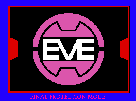
DIRECTORY
- HOME
- UNIX BASICS,
EMACS, & ELM - UNIX BASICS
MANUAL - ELM FLASHCARD
- EMACS FLASHCARD
- FTP SITE
ELMThis is a quick reference guide to the basic commands for use within the elm mail reader. These commands are all that is needed for basic functionality in sending and reading email. Within elm a highlight bar indicates which letter you are currently on. Commands entered will affect the highlighted letter. You can move the highlight bar with the arrow keys. Up and down will move through the list, left and right will change pages of the list if there is more than one. When dealing with mail folders there are shortcuts. Elm defaults to saving letters in a received folder, located in ~/Mail/received. To change to this folder you can either enter ~/Mail/received, or simply use the shortcut '>'. Incoming letters are stored in a mail spool. When you open elm it defaults to this folder. If you are in a different folder and wish to change to this incoming mail folder, use '!'.
|