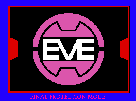EMACS
This is a quick reference guide to the basic commands for use
within the emacs editor. These commands are all that is needed for
basic functionality and text editing.
The notation '^' before a letter, as in ^X, is shorthand for
control (Ctrl). ^X is typed by holding down the Ctrl key and pressing
x. The notation 'M-', as in M-x, is short for Meta, or Esc. Meta is
entered as ^[, Ctrl-left-bracket.
Note: Commands can vary at different sites.
Movement
- ^P Move the cursor up one line.
- ^N Move cursor down one line.
- ^B Move cursor to the left one character.
- ^F Move cursor to the right one character.
- ^A Move cursor to the beginning of the line.
- ^E Move cursor to the end of the line.
- ^V Move cursor down one screen.
- M-v Move cursor up one screen.
- M-> Move to end of document.
- M-< Move to top of document.
Editing
- ^D Deletes the character the cursor is on.
- ^K Deletes from the cursor to the end of the line.
- ^Y Yanks back text deleted with ^K from kill buffer.
- ^Z Pause the job and exit to prompt. fg will resume.
- ^L Redraws screen, useful to counter line-noise.
- ^G Aborts current command within emacs.
- ^X-i Include a file into the document.
- ^X-s Saves the current file, basically a precaution.
- ^X^C Finish editing and exit, being prompted to save.
|